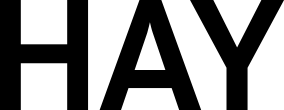How to get started with pCon.planner
To get access to the OFML data for pCon.planner, you need to do the following:
Step 1 – Registration
Click to register
Please fill in the fields carefully. Once you have confirmed the information you will receive an e-mail with an activation link from the pCon.login community
Step 2 – Sign up
After the initial registration, you can log in to the EasternGraphics/pCon portal. Here you can subscribe to the OFML data of all available manufactures.
Step 3 – Installation
Click to install pCon.planner ME (free edition)
OR
Click to install pCon.planner PRO (full version)
THEN
Click to install p.Con.update DataClient
Start pCon.update and login.
The pCon.update DataClient now downloads the required data. After completion, you can use our OFML data in the pCon.planner.
Please note that it can take some days for us to handle and accept your request.